Extract contents of the downloaded ZIP file to a folder and execute the setup program.
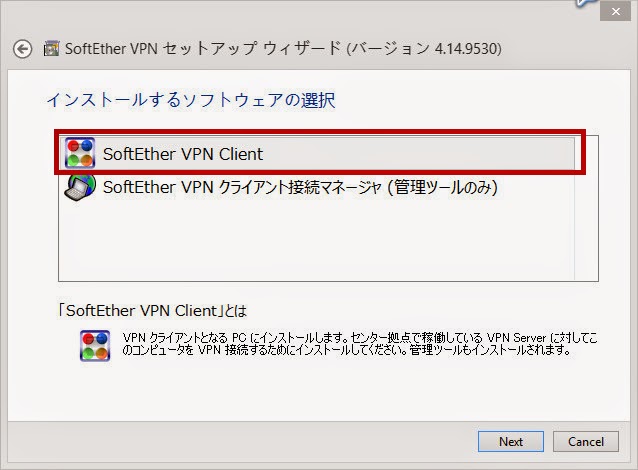
The setup will start as above. choose SoftEther VPN Client
"VPN Gate Public VPN Relay Servers" icon appears on the window. Double-click the icon.
in this screen you can see the list of currently running VPN Gate Public VPN Servers.
Choose one from the list to connect and click "Connect to the VPN Server" button.
If a VPN connection will be established successfully, the above message will appear. If failed to connect specified VPN server, try another.
In this tutorial I will show you How to Download and install softether vpn client
official site for Softether vpn client
http://www.vpngate.net/en/




