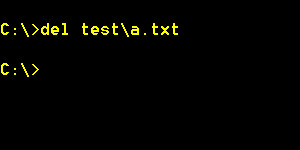| No. | Command | Description | Example |
|---|---|---|---|
| 1 | cd | Change Directories | View |
| 2 | cd.. | Go back one step | View |
| 3 | cd\ | Go to parent drive | View |
| 4 | D: | Go to D drive | View |
| 5 | cls | Clear screen | View |
| 6 | md | command to make directory (folder) | View |
| 7 | rd | command to remove directory (folder) | View |
| 8 | help | Show the common Dos commands | View |
| 9 | dir | Show directory or file | View |
| 10 | |more | Show the contents by pressing Enter key | View |
| 11 | del | Command to delete file | View |
| 12 | ren | Command to rename folders and files | View |
| 13 | attrib | Command to display and set folder or file attributes. | View |
| 14 | copy | Command to copy file. | View |
| 15 | type | Command to display the contents of a text file. | View |
| 16 | xcopy | Command to copy multiple files and folders from one location to another. | View |
| 17 | color | Command to change the background and foreground color of dos shell. | View |
| 18 | exit | Exit the dos shell | View |
| 19 | copy con | Command to create a text file from dos shell | View |
| 20 | date | Command to change system date(Run as administrator) | View |
| 21 | time | Command to change system time(Run as administrator) | View |
| 22 | prompt | Command to change the MS-Dos prompt | View |
| 23 | label | Command to change the volume or drive name. | View |
| 24 | vol | Command to show the volume or drive name. | View |
| 25 | ver | Command to show windows version. | View |
| 26 | "Control+C" | Terminate the dos command | View |
| 27 | tree | Command to graphically display folder structure (including subfolders) | View |
| 28 | expand | Command to extract or unzip compressed file(cabinet file eg: .cab) | View |
| 29 | start | Command to open program | View |
| 30 | comp | Command to compare files | View |
| 31 | fc | Command to compare files | View |
| 32 | chkdsk | Command to check the disk | View |
| 33 | chkntfs | Command to check the file system(Run as administrator) | View |
| 34 | format | Command to clean and format the hard disk | View |
| 35 | sfc | Command to check system files(Run as administrator) | View |
| 36 | shutdown | Command to shutdown the computer | View |
| 37 | ping | Command to test network connection | View |
| 38 | ipconfig | Show the network information | View |
| 39 | hostname | Command to show the computer name | View |
| 40 | pathping | Show the number of hops and test the connection | View |
| 41 | tracert | Command to trace route | View |
| 42 | netstat | Command to show network statistic TCP/IP and UDP | View |
| 43 | net | Command to change or view the network settings | View |
| 44 | move | Command to move files and folders | View |
| 45 | replace | Command to replace files | View |